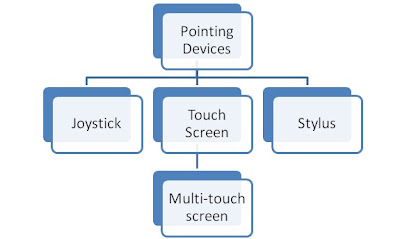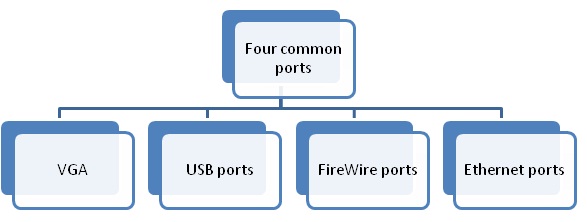Input and Output
Do you know what is Input?
• Any data or instructions used by a computer
• Input devices
– Hardware
• Keyboards
• Pointing devices
• Scanning devices
• Other devices
– Translates data into a form that the
system unit can process
system unit can process
Keyboard Entry
• Keyboards
– Traditional keyboards
– Ergonomic keyboards
– Wireless keyboards
– PDA keyboards
– Virtual keyboards
• Features
– Typewriter keyboard with numeric
keypad
keypad
– Special purpose keys
• Toggle and combination keys
Pointing Devices

Scanning Devices
• Optical scanners
– Flatbed scanners
– Document scanners
– Portable scanners
• Card Readers
– Magnetic card readers
– Radio Frequency card readers
• Bar code readers
– Handheld wand readers or platform scanners
– Contain photoelectric cells that read bar codes
• Character and mark recognition devices
– Magnetic ink character recognition (MICR)
– Optical-character recognition (OCR)
– Optical-mark recognition (OMR)
Image Capturing Devices
• Digital cameras
– Images recorded digitally on a disk
– Images can be downloaded to a computer
• Digital video cameras
– Records motion digitally
– Can take still images as well
– WebCams
• Specialized digital video cameras
• Broadcast
images over the
Internet
images over the
Internet
Audio-Input Devices
What is Output?
Monitors
• Known as screens or display screens
• Output referred to as soft copy
• Features
– Resolution/pixels
– Dot pitch
– Refresh rate
– Size
• Cathode-ray tube (CRT) monitors
• Flat-panel monitors
– Require less power to operate
– Portable and thinner than CRTs
• Other monitors
– E-books readers
– Data projectors
– High-definition television (HDTV)
Printers
• Translates information that has been processed by the system unit
• Output referred to as hard copy
• Features
– Resolution
– Color capability
– Speed
– Memory
• Ink-jet printer
• Laser printer
– Personal laser printers
– Shared laser printers
• Thermal printer
• Other printers
– Dot-matrix printers
– Plotters
– Photo printers
– Portable printers
Audio-Output Devices
Internet Telephone Approaches
• Computer-to computer
– Free long distance calls
– Requires computers to be connected to the Internet
– MSN is most widely used software
• Computer-to traditional telephone
– Place the call from a computer to a phone
– Requires an Internet phone service provider
• Software requirements
• Small monthly and/or per-minute fee
• Traditional telephone-to-traditional telephone
– Does not require a computer
– Subscription required to a special Internet phone service provider
• Special hardware adapter
• Cost is similar to the computer-to-traditional telephone approach
Careers In IT
• Technical writers prepare instruction manuals, technical reports, and other scientific or technical documents
• Typically requires a college degree
– Communications
– Journalism
– English
– Specialization or familiarization with a technical field
• Technical writers can expect to earn $46,500 to $76,500 annually.
A Look to the Future
Electronic Translators May Be in Your Future
Electronic Translators May Be in Your Future
• Electronic Interpretation may soon exist to provide personal interpretation for foreign languages and images
• Prototype portable handheld electronic interpreters are currently in a testing
phase at the U.S. Office of Naval
Research
phase at the U.S. Office of Naval
Research
• Creating is labor intensive using
both linguists and programmers
both linguists and programmers